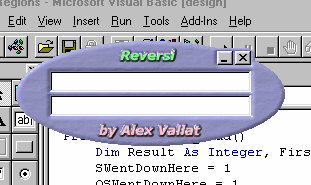VB Shaped Form Creator
Contents:
Version History
Introduction
Features
License information
Screen Shots
Demos
.net support
Download
Survey
Frequently Asked Questions
VB Shaped Form Creator is a program which allows you to create
shaped forms for Visual Basic 4 and 5, C# (.net), Delphi and C++.
A shaped form is one which
is not rectangular, such as the round clock in Microsoft's Power
Toys. If you still are not sure what a shaped (sometimes called
irregular) window is, then take a look at the screen shot below.
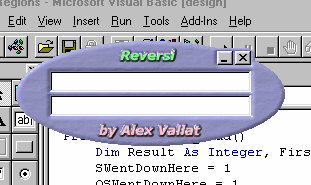 |
It is an example program I wrote, which has a mainly
oval shaped window, with a lump to provide space for the
close and minimize buttons. As you can see, it is shown
here above part of the Visual Basic 4 environment, and
the shape of the window is clearly visible as not being
rectangular. This is not just displaying the screen
behind it, but the window itself is that shape, so that
if you click on a part which would ordinarily be
overlapped by a square window, it is not the shaped form,
but whatever is showing underneath it that recieves the
click.
|
VB Shaped Form Creator allows you to draw out the shape you
want for the form using a combination of rectangle, rounded
rectangle, oval and polygon tools. It also offers 4 different
combination methods; AND, OR, XOR and NOT. These are also known
as Intersection, Addition, Inversion and Subtraction. Using these
methods a complex shape can be built up easily.
Once you have drawn the shape for the form you have the option
of either saving it as an entirely new form, which can then be
used in your Visual Basic project using VB's "Add File"
command, or it can modify an existing form to take on the shape
you have drawn. The shape will not be apparant in design mode,
but when you run the program, it will show up as expected.
In order to facilitate interface design the shape designed can
be exported as a bitmap. This can then be temporarily used as the
forms background picture so that you can see when you are
positioning controls outside the visible area. You could also use
the bitmap in your favourite paint program to design a background
for the program, such as the light blue raised effect used in the
example program earlier.
You can customise VB Shaped Form Creator to your individual
style of drawing, as it offers the option of either "Two-Click"
or "Click-and-Drag" drawing, and whether to draw filled
or outlined. Circles can be drawn from the center, or from the
corners of an imaginary containing rectangle. The fill colour of
the shape, and a background image can both be specified.
The Edge Tracer tool will take any bitmap and trace the outline to produce a
polygon which is added to to the drawing in the normal way. You
can specify either a transparant or a solid (non-transparant)
colour for tracing purposes.
Graphical Editor mode allows you to use the mouse to edit the shapes drawn.
There is also a database-style editor which will give you
detailed precision control over the exact locations and sizes of
every object you draw to build up the final shape.
Version 5 introduced the customisable toolbars
interface to VB Shaped Form Creator. For full information, please
follow the link below, but be warned, there are many largish
images.
Screen Shots
and description
VB Shaped Form Creator is free for NON-COMMERCIAL USE, which
means that if you don't charge for your programs, I won't charge
for mine. However, if you do intend to use the program for
commercial use you must register it. You can register online, or
by mail. See the registration page
for details.
All these demos are included in the Full Install and
No Runtimes install files.
Reversi:
So many people have been asking me how I made Reversi, the
program featured as an example at the top of this page, and in
the help file that I have decided to make the source available
for download. I have also commented the source with not only the
code I used, but everything else I did to make this program,
including web addresses to download the graphics utilities used.
If you want a working example of what VB Shaped Form Creator can
do, and how to do it, then please download this. Reversi.zip (59K)
Drop Down Forms:
Another example that I am often asked about is animated forms
- usually having a section drop down and move back. This is not
complicated to do for the form shape, but there are a lot of
extra hurdles when trying to make the pictures and controls
behave consistently. Have a look at DropDemo.zip
(28K), or take a look at the screenshot
first. You may also find the
FAQ on creating drop down forms helpfull.
Reading VBSFC Data Files:
VBSFC 6 introduces a binary data file format to save to. This is
an example project which contains a bas module file with code to read
data files, and a form which uses this code to assume the shape saved
in a Shape.dat file in its startup path. This code can be translated
to use shaped forms in other programming languages - all that would be
needed is to include the code as a template then use VBSFC to generate
the data file. Data File Reader (3K)
I can also offer a couple of modules that have been sent to me for
reading data files using .net (C# and VB.net). Find out more here
Animated Forms:
The FormAnimator utility included with VBSFC 6 and above can be
used to produce animated forms. This example is the source to the
About box in the FormAnimator utilty, showing a form animated using
a Timer control. Animated Forms (308K)
All files are zipped, so if you don't have an unzipper yet then
GET ONE. Try WinZip.
Install Program Files: (if you download
these do not download any of the separate files)
Full Install file including VB 6 Runtimes and Demo Files (2.8Mb) Download this file, extract install.exe and execute it to install VB Shaped Form Creator. No other files are required.
Install file without VB 6 Runtimes (1.7Mb) If you have already installed Visual Basic 6, or any program written in VB6 on your system then download this file, extract install.exe and execute it to install VB Shaped Form Creator. Only the VB6 runtimes are required.
Install file without VB 6 Runtimes and without Demos (1.3Mb) This version does not contain the VB6 runtimes or the Demos, and is the smallest downloadable version for a clean install.
Separate Program
Files:
Download whichever of these you require. To uninstall choose
Reset All Settings from the Help menu, then delete all the files
you had to download.
I am trying to collect some information about the users of
VBSFC, so I would appreciate it if after downloading you would
answer this short (9 question) questionnaire. You don't have to,
of course, but if you do, it will help me improve later versions.
Enter Survey
 |
Please email me
if you wish to comment on this program, or to send in any
bug reports or suggestions. |
Navigation: Index