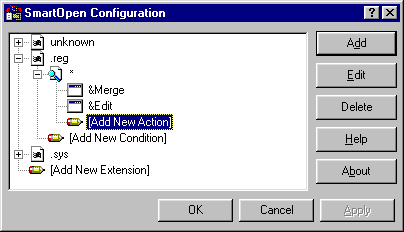
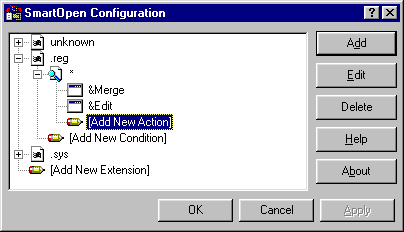 |
This screen shot shows the SmartOpen configuration screen. The main display shows all the configuration options in an explorer-like tree view. At the highest level, on the furthest left, are the extensions SmartOpen is managing. As children to these are the conditions for each extension, which in turn have actions as their children. This window is resizable and remembers its last size and position. |
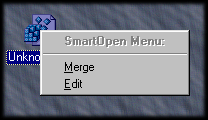 |
This screen shot shows a pop up menu created with SmartOpen to appear whenver a .reg file is clicked. It gives you two choices of action for the .reg file: to merge it into the registry (as per windows default), or to view and edit it in notepad. |